HUMAN-COMPUTER INTERACTION
second edition
Dix, Finlay, Abowd and Beale
Chapter 15
Out of the glass box
extract - pages 583-589
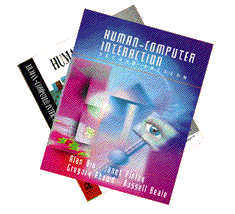
|
HUMAN-COMPUTER INTERACTION
Dix, Finlay, Abowd and Beale Chapter 15
|
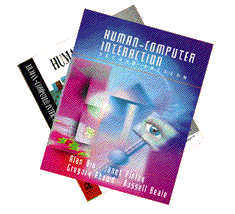
|
VR and 3D displays can be used to visualize scientific data and other complex information. Whether or not 3D representations are used, animation techniques, especially when under interactive user control, can give a sense of engagement with data, and encourage discovery and pattern formation.
Three-dimensional representations of scientific and technical data can be classified by the number of dimensions in the virtual world that correspond to physical spatial dimensions, as opposed to those that correspond to more abstract parameters.
Perhaps the most engaging images are where all three dimensions have some physical validity. An example of this is the virtual wind tunnel [32]. In a physical wind tunnel an accurate model of an aircraft is constructed and then subjected to winds that, when appropriately scaled, correspond to realistic situations. The intention is to investigate patterns of air movement and pressure, for example to discover those places where turbulence forms. Of course, air is invisible, so small pieces of ribbon may be attached to the aircraft surface, small bubbles released into the chamber or polarized light used to expose the hidden airflows. In the virtual wind tunnel, air movements are calculated using the equations of fluid dynamics. An engineer can then see the simulated aircraft using VR goggles and can move around a (virtual) baton from which stream (virtual) bubbles (Figure 15.8). By moving the baton to different parts of the aircraft, areas of interest can be investigated.
Model making can be very expensive and time consuming, so the virtual wind tunnel can save money and increase the rate at which changes can be made and
The next step away for 3D reality is when two of the dimensions represent a physical plane and the third is used to represent some data for each point. For example, a relief map can be drawn where the height at any point represents average annual rainfall (as opposed to the height of the terrain). In any such representation it is hard to choose a viewing point, as it is likely that tall structures in the foreground will hide important features in the background. This is probably why such representations are quite rare in static paper publications.
Finally we have the case where only one or none of the dimensions represents a spatial dimension. For example, most spreadsheet packages support a range of 3D graph options that allow you to regard two columns as x and y coordinates, while a third column is used as the height. In this case, none of the 2D or 3D patterns in the image corresponds to real-world features. However, we can use our ability to discern 3D features to help us understand and appreciate this more abstract data.
Scientific data are typically numeric, so can easily be mapped onto a dimension in virtual space. In contrast, the datasets that arise in information systems typically have many discrete attributes and structures: hierarchies, networks and, most complex of all, free text. Examples of hierarchies include file trees and organization charts. Examples of networks include program flow charts and hypertext structures.
One common approach is to convert the discrete structure into some measure of similarity. For a hypertext network this might be the number of links that need to be traversed between two nodes; for free text the similarity of two documents may
There are standard ways of representing networks and hierarchies in two dimensions. Figure 15.9 shows a typical organization chart. Notice that even with such a small chart the names have been staggered slightly to make more space available. In fact, very large wall displays are usually needed even for quite small organizations.
Space problems are also evident with flow charts and network diagrams, with charts frequently split over several pages. Furthermore, it is only possible to lay out certain sorts of network (called planar graphs) in two dimensions without lines crossing (Figure 15.10).
The third dimension can be used to help with both network and hierarchy layout. In the case of a network, nodes can be laid out in three dimensions, both reducing clutter and meaning that lines no longer cross, but simply pass by one another. Of course, this has the disadvantage that nodes and lines may obscure one another, but so long as the user can rotate the network or fly around it, these hidden nodes can be seen. Similar techniques can be used for hierarchies. Figure 15.11 shows the
We can consider time and visualization from two sides. On the one hand, many datasets include temporal values (dates, periods, etc.) that we wish to visualize. On the other hand, the passage of time can itself be used in order to visualize other types of data. In 2D graphs, time is often mapped onto one spatial dimension; for example, showing the monthly sales figures of a company. Where the time-varying data is itself a 2D image, multiple snapshots can be used. Both comic books and technical manuals use successive images to show movement and changes, often augmented by arrows, streamlines or blurring to give an impression of direction and speed. Another type of temporal data is where events occur at irregular intervals. Timelines are often used for this sort of data, where one dimension is used to represent time and the second axis is used to represent the type of activity. Events and periods are marked as icons or bars on the time axis along the line of their respective type. One of the most common examples of this is the Gantt chart for representing activity on tasks within a project. This sort of technique can also be
The passage of time can also be used to aid visualization. The simplest case is where time in the data is mapped directly onto time at the interface. That is, the time-varying data is simply replayed. The rate of replay need not be in real time: a year's worth of weekly sales figures could be replayed in less than a minute at a week per second. Standard video controls can be used in the interface to such a visualization. Alternatively, a spatial dimension (or other parameter) may be mapped onto the passage of time at the interface. Consider a static but solid 3D object. Looking at a few 3D rendered images, one can gain a good understanding of the outside of the object. However, it is very hard to see what it is like inside. Several slices of the object can be displayed simultaneously, but obviously the number of these and the size of each are limited. One solution to this is to show successive cross-sections as an animation, gradually moving the 'cutting' plane, mapping distance through the object onto time. An example of this is the Visible Human Project. It is only possible to see a few slices simultaneously (even at low resolution), but one can watch a movie showing slices from the head down through the torso to the feet. From the movie one can clearly see the bones and internal organs (artificially coloured).
Perhaps the most powerful use of time is when changes are under user control - interactivity. This is central even to our perception of three dimensions. Stereo vision, shadows and lighting all give an impression of depth, but it is the ability to move around an object, to view it at different angles, which gives a true sense of a real 3D object. Interactivity is also a key factor in the virtual wind tunnel. A movie of the wind tunnel would be useful, but the real power comes because the engineer can move about inside the tunnel, using bubble tracers to investigate particular areas of interest. Another example of the use of interaction is the interface in Figure 15.13 for viewing the Visible Human [182]. A slider is used to control the position of the viewed slice in the body. In this case the slider corresponds to spatial dimension. In other systems sliders are used to select values or ranges for parameters. One system, Homefinder, uses max-min sliders to select price ranges, number of rooms, etc., while in real time a map shows the locations of all houses satisfying the criteria. Even more complex data are visualized using the Influence Explorer [244], which shows the results of a multi-parameter/multiple result mathematical model. The user selects parameter/performance ranges and in real time a histogram displays the number of simulations that satisfy all or most of the criteria (Figure 15.14). Colour is used to represent full vs. partial matches.
15.11.2 Structured information
15.11.3 Time and interactivity
HCI 2e home page ||
changes and additions ||
resources ||
contents ||
search ||
authors ||
ordering
feedback to feedback@hcibook.com
this page is at: http://www.hcibook.com/hcibook/extracts/chap15-583-589.html
designed and hosted by
hiraeth mixed media
webmaster@hiraeth.com